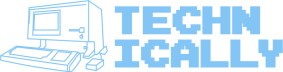## The TL;DR
Postman is a suite of tools that helps developers build, test, and use API endpoints.
The whole world is pretty much made up of APIs, and tons of developer hours are spent working with them
The default way of working with APIs is via the terminal in cURL, or client libraries in your favorite programming languages
Postman gives developers a nice UI for working with APIs: making requests, authenticating, testing, and even permissions
At the time of writing, there are more than 20M developers on the platform (at least according to their site), so it’s pretty popular!
This post is a guest spot from Danish Khan, a friend of mine with a lot of API building and using experience at companies like GitHub and Travis CI. If you like it, give him a shoutout on Twitter.
– Justin
## It’s an API-First world
Pretty much everything in software is just a bunch of APIs – so understanding Postman means understanding what those APIs are, what they do, and most importantly, how developers work with them.
🔮 Dependencies 🔮
If you haven’t yet, check out the Technically posts on API basics and working with APIs 101. This section will touch on APIs briefly, but to go in depth you’ll want to read these.
🔮 Dependencies 🔮
Let’s start with a brief history of APIs. The oldest widely adopted API protocol is called SOAP, and it was released all the way back in 1998. Today, the most common protocol is REST, released in 2000.
These are just protocols (blueprints), though; what really matters is what developers did with them. Amazon and eBay would create some of the first partner APIs in the early 2000s. In the mid-2000s Twitter and Facebook would release public APIs. But the release of Amazon Web Services (AWS) and the launch of the iPhone are the two catalysts that would really help bring about an API-first world. AWS showed us that web APIs could be used to deploy infrastructure – not just interact with a database – which changed the way companies did business. The iPhone kicked off the “everything is mobile” phase, allowing products like Twilio and Google Maps to emerge with APIs that would become essential for mobile development.
Every piece of software you use is a collection of internal, public, and partner APIs with varying degrees of “faces” or frontends. If you’ve ever used Zapier to create a new record in your CRM every time a new email appears in your inbox, you’ve used a pretty frontend to interact with those APIs.
So how do developers actually use these APIs? There are a few ways:
Keep reading with a 7-day free trial
Subscribe to Technically to keep reading this post and get 7 days of free access to the full post archives.