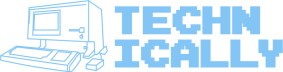What is Observability?
Observability is how businesses know what’s going on with their different systems and operations.
The TL;DR
Observability is how businesses know what’s going on with their different systems and operations.
Businesses are made up of different software systems, from apps and infrastructure to data pipelines
Observability helps teams monitor when things go wrong and profile how things change over time; basically, knowing what’s going on under the hood
Ther…
Keep reading with a 7-day free trial
Subscribe to Technically to keep reading this post and get 7 days of free access to the full post archives.